https://github.com/laobie/FindViewByMe
FindViewByMe
A plugin for android developer, with the plugin you can generate "findViewById" code quickly.
Download
Usage
1.3.9 Support for targeting API 26
1.3.6 now can remember "add m" profile info, thanks xcc3641 (谢三弟)
1.3.5 support fragment, thanks @fedestyla (Federico Palmieri)
1.3.0 support generate code in Java source file, thanks @pengwei1024
使用简介:第一个插件 FindViewByMe
FindViewByMe
Compatible with: IntelliJ IDEA Android Studio
Jun 01, 2018
33 662
A plugin for android developer, with the plugin you can generate "findViewById" code quickly.
Download plugin
- Stable


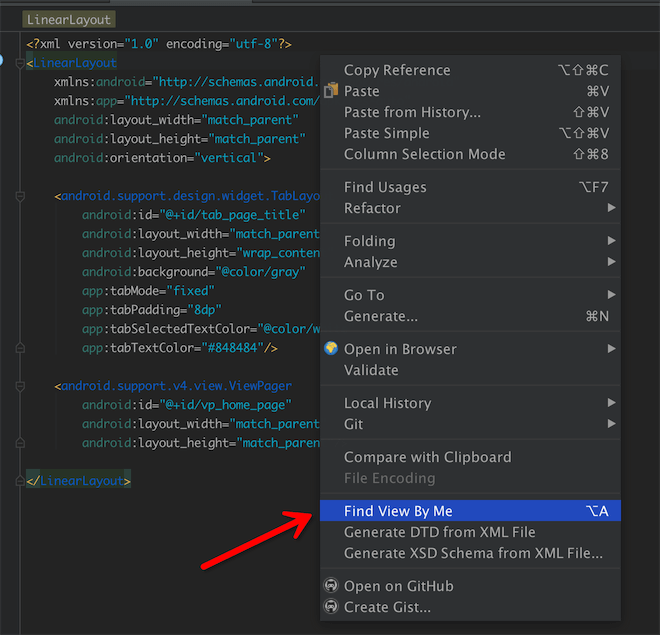

Comments
Post a Comment